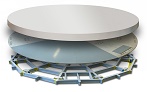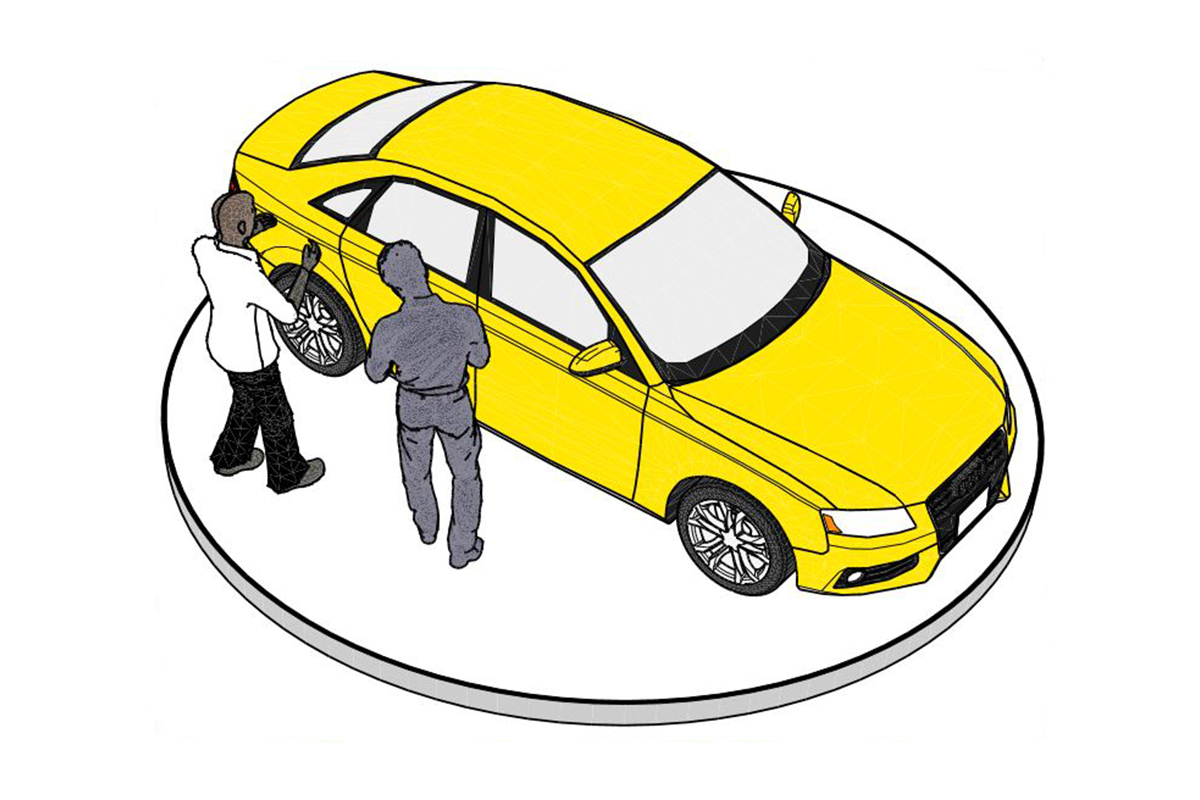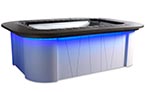Turntable control options
In addition to basic controls, Pre-Motion also offers extended control options, developed with 360-degree photography in mind, with stops that are accurate to the degree.
Basic controlA turntable of Ø 2 - 8 metres will standardly be supplied with basic control by means of a control box. In addition to start and stop, you can have the turntable revolve continuously, either clockwise or counter clockwise, for video recordings, for instance. You can also adjust the speed of rotation. A remote control is optional with this basic control.
Extended control (by touch panel)With a touch panel you can easily create rotation programmes, with stopping points you can enter flexibly. Subsequently the turntable will follow the programme you entered. A remote control and/or standalone column are optional with this extended control.

Optionally, you can further enhance control with camera control and a maximum of 36 programmable stops. With this option, the turntable will automatically signal your camera to take a photo at every stop. And then the turntable will move to its next position. Feel free to inquire about your camera’s compatibility. You can choose from two extended controls by touch panel:
With a PC and our software you control the turntable and your camera. With this software you can optionally set the camera for various circumstances. To optimize your photography process, you can create several workflows. On your PC, enter an identifier for the product you’re going to photograph (the car’s license plate or VIN, for instance). The user-friendly software will show the photos on your PC right after they’ve been taken.
The Photo-Motion Manager allows you to simply create export profiles, so that your photos can be quickly put online. That’s convenient when you’re photographing cars, for instance. The car photos are automatically stored in a folder with the car name you entered. Next you create export profiles for the various platforms you want to advertise the car on. For example: 8 photos for AutoScout, 6 photos for eBay, 12 photos for your own website and photos for your 360 animation.
With the PC control through software it’s possible to control several cameras at once (depending on the type of camera). For instance, you can take photos with a handheld camera, which will then also be stored in the same photo folder. It’s possible to order this Photo-Motion Manager at a later time and incorporate it into your photo studio then.